CorelDRAW Technical Suite 2024 Lifetime
৳4,999৳189,000 (-97%)
CorelDRAW Technical Suite 2024 Lifetime
🔹Advanced Technical Illustration Tools: Create high-precision technical drawings and illustrations with specialized vector-based tools.
🔹CAD Compatibility: Import and export CAD files like DWG and DXF for seamless integration with other software.
🔹3D Visualization: Visualize designs in 3D with advanced rendering tools, and rotate models to view from different angles.
🔹Annotation and Markup: Add precise dimensions, labels, and comments for technical documentation.
🔹High-Quality Output: Export files in various formats (PDF, PNG, SVG) with scalability and high resolution.
🔹Cloud Integration: Store, sync, and share files easily with CorelDRAW Cloud for collaborative work.
🔹Customization and Automation: Personalize the workspace and automate repetitive tasks for efficiency.
🔹Color Management: Achieve accurate color matching and consistency across devices with advanced color tools.
🔹Lifetime License: One-time payment for lifetime access, with free updates for the version purchased.
📌 Have to Activate by 24 hrs after Delivery
📌 Available For Windows
📢 Mail Delivery Within 24 HRS
CorelDRAW Technical Suite 2024 Lifetime
CorelDRAW Technical Suite 2024 Lifetime is a highly advanced design software package designed to meet the needs of professionals in technical industries such as engineering, manufacturing, architecture, and product design. This version offers powerful tools specifically tailored to the creation of precise technical drawings, vector illustrations, and technical schematics. With a focus on providing high-quality, detailed output for a range of technical applications, CorelDRAW Technical Suite 2024 ensures the creation of visually accurate and precise designs.
Product Details & Features:
1. Advanced Technical Illustration Tools:
- Comprehensive Drawing Tools: CorelDRAW Technical Suite 2024 provides users with an array of tools to create high-precision technical illustrations. It includes various features that are perfect for engineers and technical illustrators, such as geometric shapes, straight lines, curves, and special tools for mechanical and technical drawings.
- Customizable Grids and Guidelines: The software offers a vast selection of grid types, snap-to guides, and advanced alignment tools to ensure precision in your design work. You can set up grids for angular, polar, and isometric projections, ensuring that all your technical drawings are aligned and proportionally correct.
2. CAD Compatibility:
- Seamless Integration with CAD Programs: CorelDRAW Technical Suite supports CAD file formats like DXF, DWG, and other vector-based files. This allows for easy import and export, ensuring that your technical illustrations work seamlessly alongside designs created in popular CAD software.
- 2D and 3D Modeling Support: You can combine 2D vector illustrations with 3D data, making it possible to work with parts, assemblies, and technical schematics that may have been created in 3D CAD software, thereby enhancing the technical detail of your drawings.
3. Advanced 3D Visualization and Rendering Tools:
- 3D Models and Viewports: CorelDRAW Technical Suite 2024 includes advanced tools to convert and visualize 3D models in 2D and 3D perspectives. You can generate views from different angles and even simulate textures and lighting to create lifelike representations of your designs.
- Rendering Tools: Enhance the realism of your technical illustrations with built-in 3D rendering tools, which allow you to display your products or designs with intricate textures, shadows, and lighting for presentations.
4. Precision Annotation and Markup Features:
- Technical Markup Tools: The suite provides specialized tools for adding technical annotations to your designs, such as dimensions, labels, symbols, and other standard technical marks. This feature is essential for preparing your designs for manufacturing, construction, or other technical purposes.
- Advanced Measurement Tools: CorelDRAW Technical Suite allows you to add accurate measurements to your drawings. You can easily calculate angles, distances, and areas, ensuring that all technical specifications are met and communicated clearly in your documents.
5. High-Resolution and Scalable Output:
- Export to Multiple File Formats: After creating your technical designs, CorelDRAW Technical Suite provides versatile export options. You can export your illustrations in high-quality formats such as PDF, TIFF, PNG, SVG, and more, allowing for print and digital distribution.
- Scalability and Resolution: The software ensures that all designs are scalable without loss of quality. Whether you’re creating intricate details for a small-scale project or large-scale blueprints, CorelDRAW can handle it with ease.
6. Cross-Platform Support:
- Windows & macOS Compatibility: CorelDRAW Technical Suite 2024 is available for both Windows and macOS platforms, offering flexibility for designers using either operating system.
- Multi-Device Syncing: Thanks to cloud connectivity, users can seamlessly switch between devices or work remotely. Access your files on the go with cloud storage support.
7. Lifetime License:
- One-Time Purchase: CorelDRAW Technical Suite 2024 is available as a lifetime license, meaning you only need to pay once for perpetual access to the software. This avoids recurring subscription costs, providing long-term value.
- Future Updates: With the lifetime key, you are entitled to all future updates and improvements for the 2024 version of the software, ensuring that your design tools stay up-to-date with new features and enhancements.
8. Advanced Color Management:
- Precision Color Tools: CorelDRAW provides advanced color management tools, which allow designers to achieve precise color matching, ideal for technical designs that require strict color standards. It supports Pantone, CMYK, and RGB color profiles for consistency across print and digital outputs.
- Calibration and Profile Support: This feature ensures that your designs are consistent across various devices and media types, from digital screens to printed materials.
9. Collaboration and File Sharing:
- Collaborative Tools: CorelDRAW Technical Suite 2024 provides collaborative features, enabling teams to work together on the same file. You can easily share files via email, cloud storage, or exportable formats for collaboration with clients or colleagues.
- Track Changes and Comments: The software includes tools for adding comments, tracking revisions, and marking up documents to facilitate the review process.
10. Customization and Automation:
- Customizable Workspace: Tailor the software interface to suit your workflow. Users can customize toolbars, menus, and shortcuts for faster access to frequently used tools.
- Automate Repetitive Tasks: With macros and scripting, you can automate tasks like exporting files, resizing images, and other repetitive actions to improve productivity.
Requirement:
Operating System:
- Windows 11, 10, or 8.1 (64-bit version only)
- Windows Server 2019 or 2022 (64-bit version only)
Processor:
- Intel Core i3/5/7 or AMD Ryzen 3/5/7 (64-bit)
- 2.0 GHz or faster processor
Memory (RAM):
- 4 GB RAM (8 GB or more recommended for better performance)
Hard Drive:
- 5 GB of available hard disk space for installation
- SSD (Solid-State Drive) recommended for optimal performance
Display:
- 1280 x 720 resolution (1920 x 1080 or higher recommended)
- 16-bit color display
Graphics:
- Graphics card with DirectX 12 support and 1 GB VRAM or higher (for GPU-accelerated tasks)
- CorelDRAW Technical Suite 2024 will work better with OpenGL 3.3 or later
Who Should Use CorelDRAW Technical Suite 2024?
CorelDRAW Technical Suite 2024 is ideal for professionals in industries such as:
- Engineering: For creating detailed technical illustrations and schematics.
- Manufacturing: For creating product designs, assembly instructions, and blueprints.
- Architecture: For drafting architectural plans and 3D renderings.
- Product Design: For visualizing and documenting products with precision.
- Technical Illustrators: For creating high-quality, accurate drawings for technical manuals, patents, and other documentation.
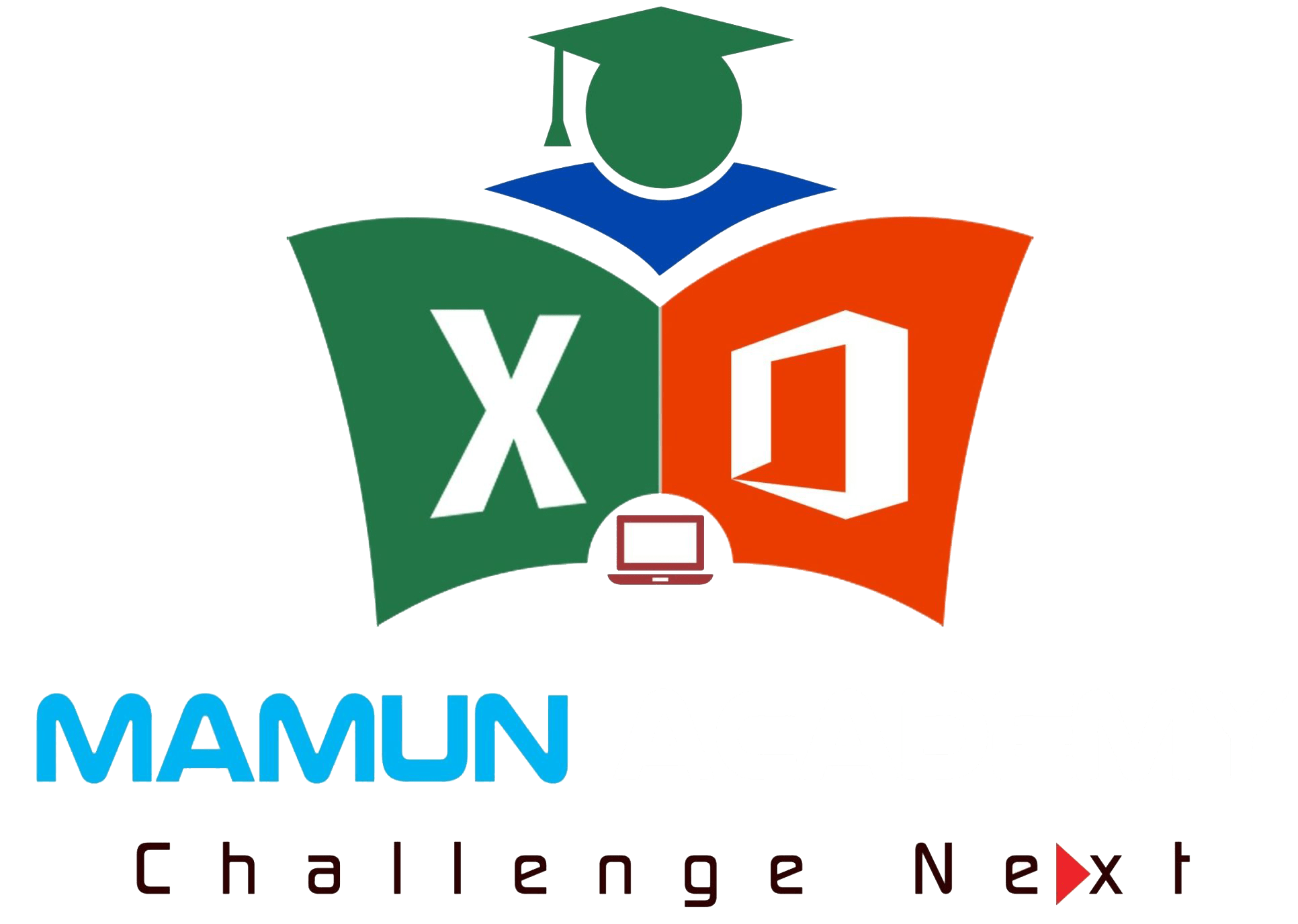

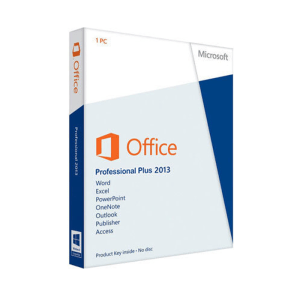
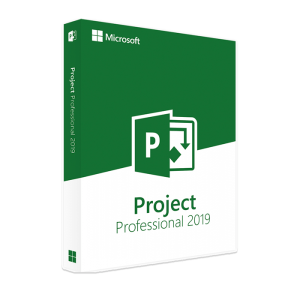
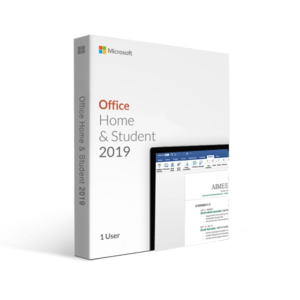
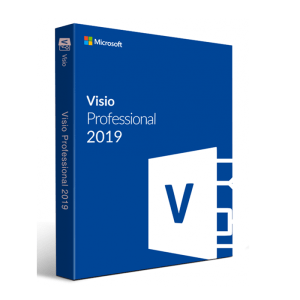
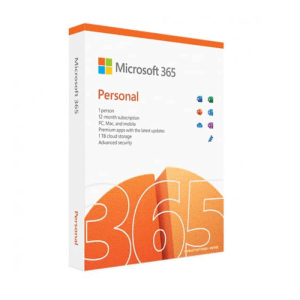

Reviews
There are no reviews yet.