VMware Workstation Pro 17
৳3,999৳40,000 (-90%)
VMware Workstation Pro 17
1️⃣ Latest Operating System Support – Supports Windows 11, Windows Server 2022, and various Linux distributions.
2️⃣ Enhanced Graphics Performance – Supports DirectX 11 and OpenGL 4.3, ensuring better graphics performance in virtual machines.
3️⃣ vTPM (Virtual Trusted Platform Module) – Includes vTPM support for installing Windows 11.
4️⃣ Secure Boot & UEFI Support – Provides enhanced security and better compatibility with modern operating systems.
5️⃣ Snapshots & Clones – Allows backup creation and quick duplication of virtual machines.
6️⃣ Advanced Networking Features – Supports virtual network setup, network simulation, and bridging.
7️⃣ Kubernetes & Docker Support – Ideal for managing container-based applications.
8️⃣ USB & Hardware Support – Improved connectivity for USB devices and other hardware components.
9️⃣ High Performance & Security – Delivers enhanced security measures and fast performance for virtual machines.
📌 Have to Activate by 24 hrs after Delivery.
📌 Only For 1 Device
📢 Mail Delivery Within 24 HRS
More information about download and installation you can find in instant delivery email, please also check the spam or junk mail folder.
VMware Workstation Pro 17
VMware Workstation Pro 17 is a leading virtualization software that allows users to run multiple operating systems on a single physical machine. It is widely used for software development, testing, and IT infrastructure management.
Product Details & Features:
✅ Supports Latest Operating Systems – Compatible with Windows 11, Windows Server 2022, and various Linux distributions.
✅ Enhanced Graphics Performance – Supports DirectX 11 and OpenGL 4.3 for better rendering and 3D acceleration.
✅ Virtual Trusted Platform Module (vTPM) – Essential for Windows 11 compliance, enabling secure encryption and authentication.
✅ Secure Boot & UEFI Support – Improves security and compatibility with modern operating systems.
✅ Snapshots & Clones – Create restore points and duplicate virtual machines easily for testing and backup.
✅ Advanced Networking Features – Supports NAT, Bridged, and Host-Only networking with enhanced simulation capabilities.
✅ Kubernetes & Docker Support – Ideal for containerized applications and cloud-native development.
✅ USB & Hardware Compatibility – Improved USB passthrough and support for additional devices.
✅ Dark Mode UI – A modern interface with dark mode for better usability and reduced eye strain.
✅ High Performance & Security – Optimized for multi-core CPUs, SSDs, and hardware virtualization to provide fast and secure execution.
System Requirements
- Processor: 64-bit CPU (Intel or AMD) with at least 2 GHz speed
- RAM: Minimum 4 GB (8 GB or more recommended)
- Storage: At least 1 GB free space for installation (SSD recommended)
- Operating System: Windows 10/11, Linux (Ubuntu, Fedora, etc.)
Installation Steps
1️⃣ Download VMware Workstation Pro 17 from the official VMware website.
2️⃣ Run the installer and follow the setup wizard.
3️⃣ Enter the license key.
4️⃣ Restart your computer if required.
5️⃣ Start creating and managing virtual machines!
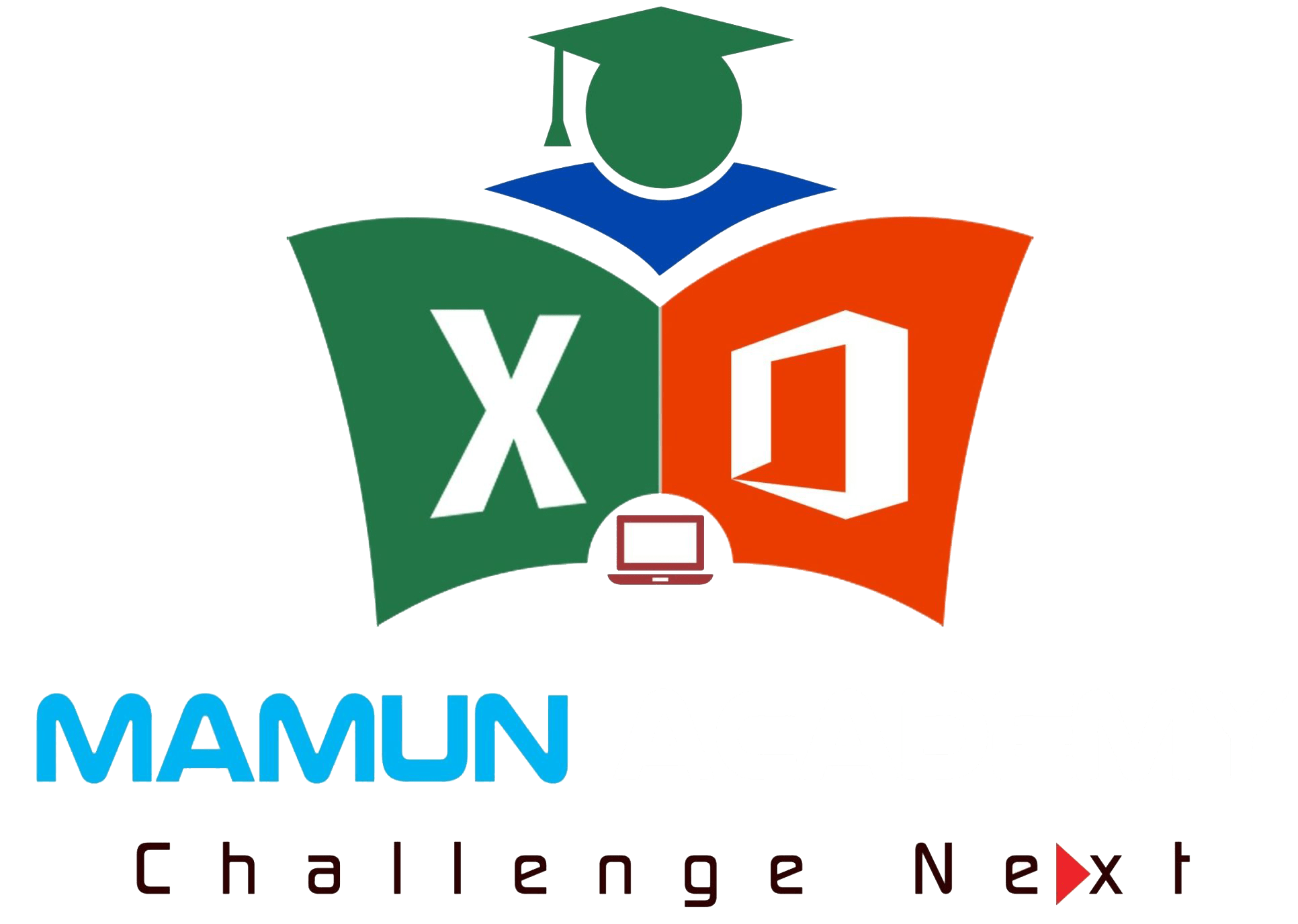






Reviews
There are no reviews yet.