Micro*soft Office 2016 Pro Plus Non Sync
৳699৳35,000 (-98%)
Microsoft Office 2016 Pro Plus Non Sync
🔰 No Email Synchronization: ইমেইল দিয়ে লগইন করা যাবে, তবে সিঙ্কোনাইজেশন হবে না।
🔰 One-Time Activation: এই লাইসেন্স কেবল একবারই অ্যাক্টিভ করা যাবে।
🔰 No System Format: উইন্ডোজ ফরম্যাট করা যাবে না।
🔰 No Software Uninstallation: অফিস সফটওয়্যার আনইন্সটল করা যাবে না।
🔰 No Hardware Changes: হার্ডওয়ার পরিবর্তন করতে পারবেন না।
🔰 Single Use Only: এই লাইসেন্স পুনরায় ব্যবহারযোগ্য নয় বা অন্য কোনো পিসিতে ট্রান্সফার করা যাবে না।
🔰 Inactive After PC Issues: পিসি নষ্ট হওয়া বা আপগ্রেড করলে লাইসেন্স কী কাজ করবে না।
🔰এছাড়াও যে কোনো কারণে এটা ইনএক্টিভ হয়ে যেতে পারে যেহেতু Non Sync.
📌সেজন্য এটাকে লাইফ টাইম না বলাই ভালো কারণ উপরের কাজগুলো আপনার করা লাগতেই পারে।
📌 Have to Activate by 24 hrs after Delivery.
📢Mail Delivery (10 Minutes to 2 HRS)
Applications Included in Office 2016 Professional Plus:
1. Microsoft Word 2016
- Create, edit, and format professional documents.
- Advanced tools for text formatting, layouts, and collaboration.
- Real-time co-authoring and Smart Lookup for research.
2. Microsoft Excel 2016
- Analyze, organize, and visualize data effectively.
- Powerful tools like PivotTables, Power Query, and advanced charting options.
- New forecasting and data modeling capabilities.
3. Microsoft PowerPoint 2016
- Create engaging presentations with dynamic tools.
- Enhanced animations, slide transitions, and presentation options.
- Real-time collaboration for team projects.
4. Microsoft Outlook 2016
- Manage emails, calendars, contacts, and tasks.
- Integration with Exchange and cloud-based services.
- Improved features for email sorting, search, and attachments.
5. Microsoft Access 2016
- Build and manage databases for tracking and reporting.
- Tools for designing custom applications without complex coding.
- New templates and a modernized interface.
6. Microsoft Publisher 2016
- Create professional-quality publications, brochures, and newsletters.
- Drag-and-drop functionality for layouts and design.
- Export projects in multiple formats, including PDFs.
7. Skype for Business
- Streamlined communication through instant messaging, voice, and video calls.
- Integration with Office apps for collaboration.
- Tools for online meetings, screen sharing, and conferencing.
8. OneNote 2016
- Organize notes, to-do lists, and ideas in a digital notebook.
- Sync across devices and collaborate with others.
- Embed links, images, and other multimedia into your notes.
Additional Tools
- OneDrive for Business: Cloud storage for file sharing and collaboration.
- Office Online: Access and edit documents from any browser.
- InfoPath 2016: Design forms and automate workflows (advanced users).
- Microsoft Teams (via Skype for Business): For group chat and collaboration.
Microsoft Office 2016 Professional Plus offers a rich combination of applications to tackle any personal, professional, or academic task. Whether for document creation, data analysis, presentations, or communication, it’s an all-in-one solution.
Microsoft Office 2016 Professional Plus
Microsoft Office 2016 Professional Plus is a complete suite of productivity tools designed for professionals, students, and businesses. It offers advanced features and collaboration tools to streamline workflows and enhance productivity.
Enhanced Productivity:
- Improved co-authoring tools for real-time collaboration.
- Smart Lookup integrates with Bing to bring relevant web information directly into your documents.
- Tell Me assistant simplifies finding tools and commands.
-
Seamless Integration:
- Supports integration with OneDrive for cloud storage and file sharing.
- Compatible with Windows 7, Windows 8.1, and Windows 10
Advanced IT Features:
- Enterprise-grade security and compliance tools.
- Enhanced data loss prevention (DLP) features.
System Requirements:
- Processor: 1 GHz or faster x86/x64 processor with SSE2 instruction set.
- RAM: 2 GB for 32-bit; 4 GB for 64-bit.
- Hard Disk Space: 3 GB available.
- Display: 1024 x 768 resolution.
- Operating System: Windows 7 SP1 or later.
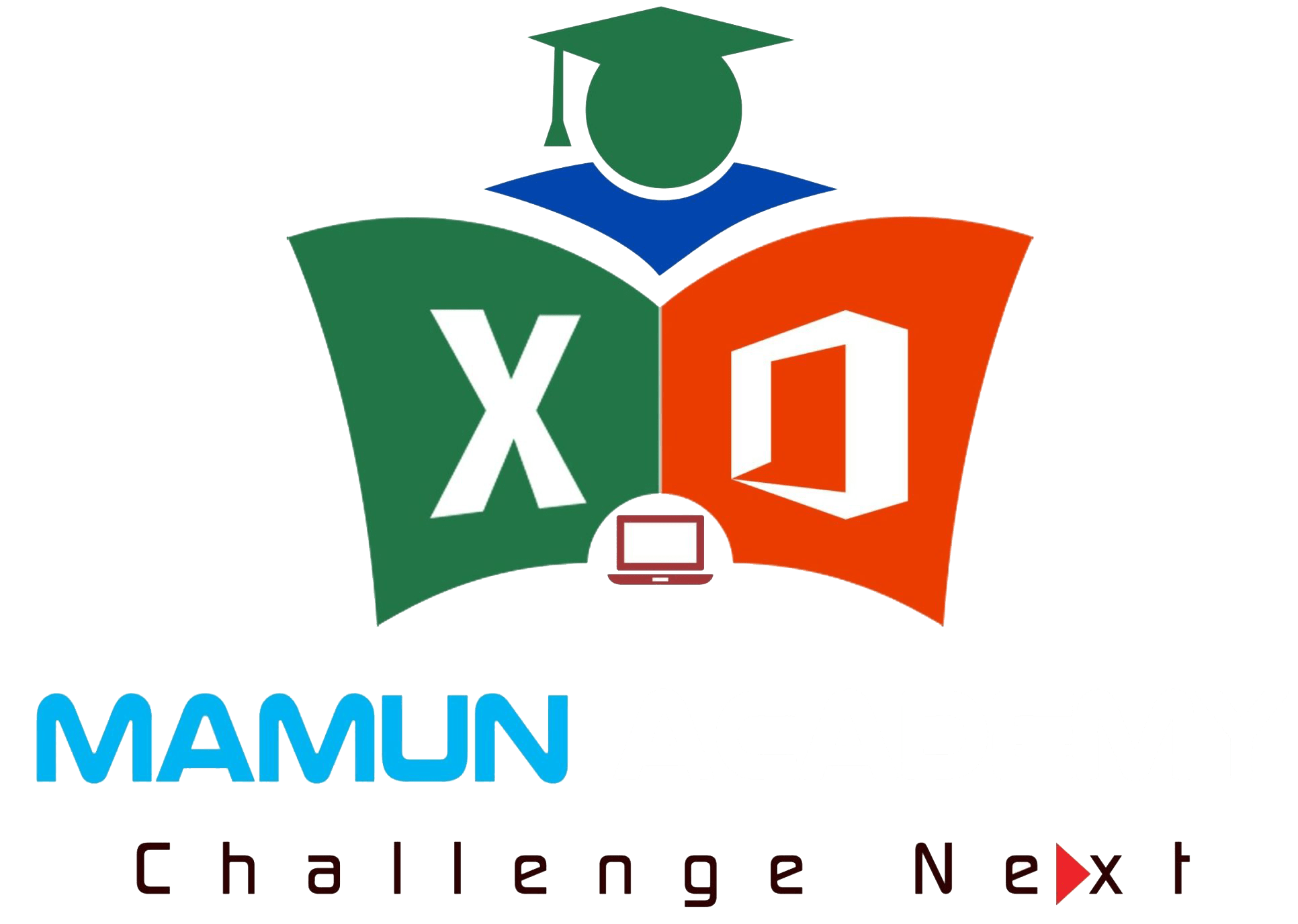






Reviews
There are no reviews yet.