Micro*soft Visio Professional 2024 Sync Official License KEY
৳6,999৳130,000 (-95%)
Microsoft Visio Professional 2024 Sync Key
💎1 PC1 Key Lifetime Activation
💎Key will be linked with your Microsoft Account.
💎Enhanced Diagramming Tools
💎Data Visualization and Real-Time Updates information
💎Team Collaboration Features
💎Intelligent Shape Matching
💎Industry-Specific Templates
💎Cloud Integration and Real-Time Collaboration
💎Available For Windows
📢Email Delivery: 1-24 Hours
How to Activate Microsoft Visio Professional 2024 Key
Redeem Your Key:
- Visit the Microsoft redemption site (LINK) and either sign in or register a new Microsoft Account.
- Redeem your product key.
Download and Install Visio:
- Go to the provided site (LINK).
- Sign in using the same Microsoft Account you used to redeem the key.
- Click on “Install Office.”
- Navigate to “Services and subscriptions.”
- Locate the version of Visio you wish to install and select “Install.”
If you encounter any issues, contact Microsoft Support at Microsoft Support.
Requirements
| Processor |
1.6 gigahertz (GHz) or faster, 2-core
|
|
Operating system |
Windows 11, Windows 10, Windows Server 2019
|
|
Memory |
4 GB RAM; 2 GB RAM (32-bit)
|
|
Hard disk space |
4.0 GB of available disk space
|
|
Display |
1280 x 768 screen resolution
|
|
Graphics |
DirectX 10 graphics card for graphics hardware acceleration
|
|
Additional system requirements |
Features
Microsoft Visio 2024 Professional is a cutting-edge diagramming and vector graphics software designed to help professionals create visually stunning and detailed diagrams with ease. Whether you’re building flowcharts, network diagrams, organizational charts, or business process models, Visio 2024 Pro delivers advanced tools and intuitive features to enhance your productivity.
Flexible editing
Change shapes in existing diagrams without losing your layout and shape connections, making it simple to adjust the look of your diagram without losing the work you’ve already done.

Supports multiple data sources
Visio supports Microsoft Excel workbooks, Microsoft Access databases, Microsoft SharePoint Foundation lists, Microsoft SQL Server databases, Microsoft Exchange Server directories, Azure Active Directory information, and other OLEDB or ODBC data sources.

Simultaneous teamwork
See who’s working on which part of the diagram, get notifications about changes, and choose when to merge those changes into the master file.

Data-driven diagramming
Automatically generate org charts from data sources like Excel, Exchange, or Azure Active Directory.

AutoCAD support
Ability to import DWG files, including enhanced file format support.

Supports industry standards
Visio’s huge shape library supports Unified Modeling Language (UML) 2.5, Business Process Model and Notation (BPMN) 2.0, and Specification and Description Language (SDL).

Easy data linking
Connect your Visio shapes and diagrams to data from common internal and external sources. Insert data graphics or use formatting to reflect changes in the underlying data in your diagram.
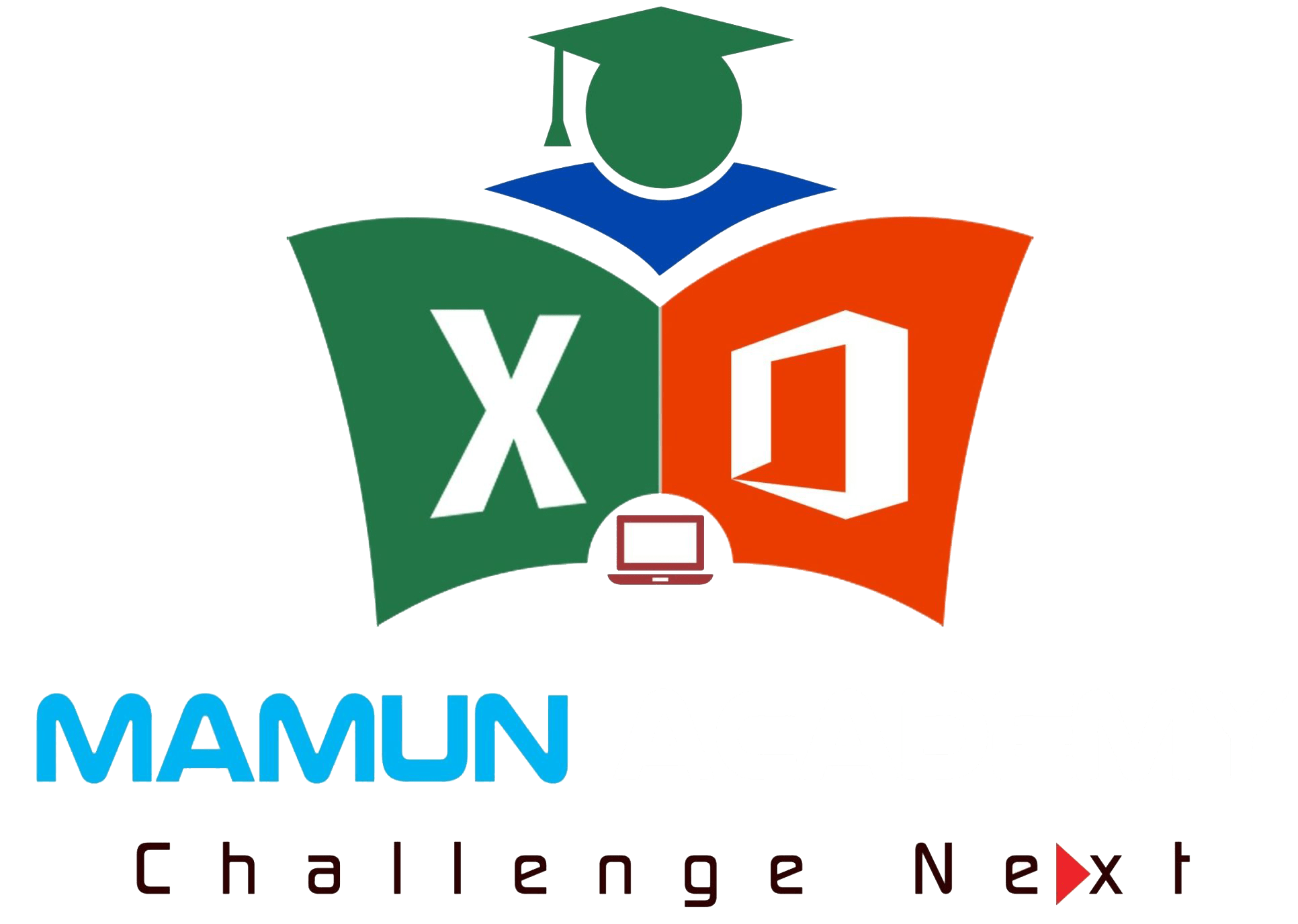







Reviews
There are no reviews yet.